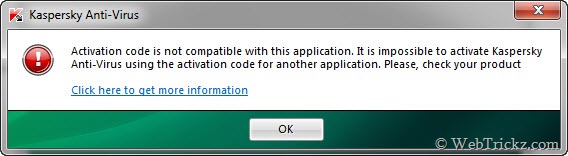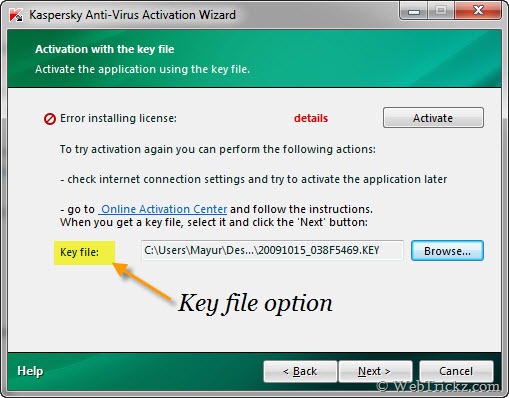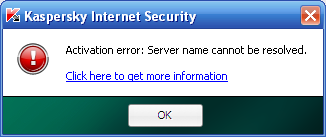If you are looking around for some useful add-ons for your Mozilla then here is a big list,
1. Destroy the web:
This is an add on that is used to turn any web page shooting it into a video, and gives you a small break while you are online. The goal of this game is to destroy each web page, and the scores are compared with other players on the virtual world. This makes the game interesting as is integrated well within the browser.
2. Amazon Assist:
Amazon assist is web add-on allowing assisting you to search the web and deliver the information on the products that you are looking for in the website like product details,
reviews and latest prices. This is very easy to use, enhances your shopping experience, is more precise and has greater exploration ability
3. Stylish 1.0.11:
Stylish is an add-on that uses themes to bring style to your website that you can personalize and customize web sites. This is an add on for managing that is used to manage themes for user styles by adding, organizing, enabling, disabling and deleting configurations. There are more than thousands of styles available for trial.
4. AniWeather 0.8.1:
Aniweather is an add on that animates weather information around the world to be displayed in an appealing manner. The gadget is now available for
iPhone and
iPad also. They have real time condition
update, allows access to weather conditions over 77, 000 locations, customizable preferences and gives 5-day forecast ahead in time.
5. Invisible Hand 2.4:
This gives you a second hand to assist you in telling you about a lower price available elsewhere on the web while shopping online, for the same product. This covers nearly more than 100 retailers in US, UK and Germany. They also provide access product reviews in a single click.
6. CraigsList Image Prefetcher 1.1.7:
The add-on is activated automatically when you perform a search on CraigsList using FireFox web browser. They work by identifying the images associated with your web search and display them with the result and not making your search dumb. This also allows generating a pop up review separately in a newly enhanced preferences page.
7. Im Translator:
Online translator add on for performing real time translation between 1640 languages, virtual keyboard for nearly 40 languages, interface localization in more than 11 languages and other multilingual tools. There is also a Spell Checker and a multi lingual dictionary tool with TTS voice accessibility.
8. Image Zoom:
The add on adds zoom and functionality for images to easily zoom in and out and fit into the screen for individual images within a web page. There is also room to zoom the images at different angles and accessibility to see finer details of smaller images. All setting preferences are customizable.
9. No Script 2.0.23:
This is the best security option available on the web browser for running active contents from trusted sites only and protects against XSS, cross-zone DNS binding or router hacking and Click jacking attacks. The best way they approach is via their clear click technology. They thus prevent vulnerability to security and loss of functionality.
10. AdBlock Plus 1.2.2:
These add-on is used to regain control of the internet and view the web in the manner you like. The add on is supported by over forty filter subscriptions in more than 12 languages and automatically configures itself for removing all online advertising and blocking malware domains. They also carry a block tab for Flash and java tabs.
11. Weather Bug 2.0.0.4:
You can get live reports of local weather conditions using this add on with an extension for Weather bug extension. Some of the features involved are forecasts, radar and severe weather alerts collected from neighborhood weather stations. The add-on was created for effective use by Justin Dearing.
12. Grease monkey 0.8.20100408.6:
This add on allow you to customize the webpage in the way you want and displays sing small bits of Java Script. There are hundreds of such scripts with a wide variety for popular sites like http://userscripts.org. This also allows you to write your own scripts for your own use and design.
13. Firebug:
Firebug integrates into FireFox web browser so well and gives it an access to a wealth of development tools at your fingerprints while you browse. You can edit, debug and monitor CSS, HTML and JavaScript in any webpage when is on live. They also provide access to resources, FAQs and screenshots to help in using them effectively.
14. Personas:
Personas are easy and free to use skins available for FireFox containing more than 60, 000 designs like Harry Potter, Bob Marley, and Lady Gaga, which allow to individualize your browser. They are easy to install, easy to switch between designs, exclusive designs and you have so much to set every day in a different mood.
15. KidZui 0.8:
This is an effective tool to protect your kids from cyber bullying and expand the efficiency of online usage for kids. They have more than one million accessibility to kid-friendly websites, games, pictures and You Tube videos. This is a free amalgamation of web browser, search engine and online playground for kids in the age of 3 to 12 years. This also allows producing avatars to express online.
16. YSlow:
YSlow is a web page analyzer that suggests web performance based on high rules and is an integrated add-on with a Firebug web development tool. They have personalized pre defined rule set or user-friendly rule set. They offer suggestions for improvement in page’s performance, summarizes page’s component, displays statistics and provides tools for performance analysis like Smush.it and JS lint.
17. Stumble Upon 3.64:
Stumble upon discovers great websites and is an efficient search engine for matching your interests. When you click on the stumble button, this will fetch you an umpteen number of websites that will cover from over more than 500 related topics to choose from and for your better use. The more you use a website, the better will that be recommended.
18. Cooliris 1.12.0.36949:
Cooliris is a browser
plug-in revolutionizing to find, share and view your photos and videos. The add on is a 3D wall whether you are browsing the web or the desktop and allows you to enjoy viewing them without clicking the pages. The add on works well with Google images, Facebook, YouTube, Bing, Flickr and Picasa.
19. Read It Later 2.0.6:
This add on features suggests to save pages to your reading list when you have time and can go offline when in reading mode and use without any connectivity. This will allow you to synchronize everything under one shade. You can bookmark those services and share with friends at your discretion.
20. ReminderFox 1.9.8.3:
Reminder Fox displays and manages the lists of reminders and to do lists. This will ensure you remember all of the important things to be done online and in your daily routine, and you can set alarms, alerts, and easy-to-use lists that come right to your browser with no need for a calendar.
21. Yoono 7.37:
Yoono is an easy to use sidebar that is powerful giving access to online social life by connecting to Facebook, MySpace, Twitter, LinkedIn, YouTube, Flickr, Friendfeed, AIM, Yahoo IM and more social networks all under one roof. You can use this gadget o update all you status at one single time, access IM services, discover cool stuff and is easy to share links, images and videos.
22. XMarks Sync 3.8.6:
This number one bookmarking add-on is used to click-on notification to set up X marks and back up and synchronize your bookmarks. The add on integrates very well into any web browser and in specific with Firefox and is accessible across different browsers. These also allow to rate and review websites.
23. Glue 4.5.22:
Get glue is the next to favorite movie, book or music album where you can visit popular sites like Amazon, IMDB and Wikipedia to show, which ones you love to listen. They also bring around some better suggestions from the websites. This is the place to find popular sites for movies, books and music.
24. Delicious Bookmarks 2.1.102:
This add on extension for the browser is one of the leading social bookmarking website. Search and browse for delicious bookmarks, keeping up to date on networks and links, access your bookmarks and getting them organized, share with friends and import into web browsers to add to existing bookmarks.
25. Shareaholic 1.9.9.5:
Shareaholic is the award winning add on that is to be downloaded for more than 1 million times, which is customizable, light weight method of sharing virtually any web page. This is an easy and quick way to share and bookmark stuff for sharing with online friends and others without any hassles over the web browser. You can connect and share with your people in life.
26. Wise Stamp Email signature 1.3.8:
This add on empowers and emphasizes on your email signatures in Google, Google Apps, Yahoo, Hotmail and AOL. The wise stamp is in reality a signature creator with many enhanced features like rich text editor, adding logo or images, multiple email signatures (business and personal), easily linking to face book and other social community, switches between the signature and allow to edit effectively.
27. ImgSpot.Org Quick Image Uploader! 1.0:
This add on is made for increasing the uploading of images fastly and quickly with simple click of the mouse. This is the best add on for image hosting websites allowing to add images from desktop or from the webpage very easily. This also has access to share images with any one instantly.
28. Similar Web – Discovery Tool 1.14:
Similar web is an instant tool that is added on to the Firefox web browser for finding the best-related websites to the one that you are looking on. The websites are selected based on the voting and personalized browsing preferences. You will be able to get related websites, articles and web comments for any site. You can easily share sites and friends through Facebook and Twitter.
29. Merriam-Webster 20080326:
There is nothing wrong in this add on other than that is going to be used as Merriam-Webster dictionary in English. This gives the most related synonyms for most of the English words in UK English, US English and in other reference books, all set up as per your preferences.
30. Google Shortcuts:
Display all Google services like buttons or as a space saving drop down menu next to the address bar for reaching services like Gmail, Google Reader, Google maps, Google calendar and many more tools of Google all available in one place for a single click access from your browser.
31. SEO Quake:
This is the best SEO add-on available for the Firefox till date and this is a much needed one if you are a webmaster. It displays a tool bar which shows the details about the incoming links, links from Bing, yahoo and Google. It highlights the no follow and no index links automatically.
32. Quirk Search Status:
This is also an important add-on if you are a webmaster. This add-on shows the Alexa rank and the Page rank of a particular page. It also has the capability to highlight the No follow links.
Hope you all like it!! Share your thought via the comments section



 e being clicked by the user. This autorun.inf was usually found in the windows C: or in the removable disk. And it is mostly set to invisible or hidden in the windows drive or removable drive.
e being clicked by the user. This autorun.inf was usually found in the windows C: or in the removable disk. And it is mostly set to invisible or hidden in the windows drive or removable drive.